We are all familiar with the phrase 'time is money', and during the search for the perfect holiday accommodation, this is not an exception.
Attributes
We are all familiar with the phrase “time is money”, and during the search for the perfect holiday accommodation, this is not an exception. Customers are eager to find the best accommodation to match their criteria! Working with attributes does not only allow the customers to see what different accommodations’ offer in terms of amenities, but also allows customers to select and filter accommodation based on attributes, during their search for their perfect accommodation. This way, accommodation not matching their criteria is automatically filtered out helping the customer to find and book a suitable accommodation product faster. Citybreak offers visualization of attributes in 4 ways.
Filterable attributes
The filterable attributes are used as a way for the customer to easier find the accommodation that best suits their needs, eg. if you only want ski-in/ski-out accommodations or if you want accommodations that allows you to bring your dog.
We recommend that you work with only a handful of filterable attributes, and attributes that apply to many of your products.
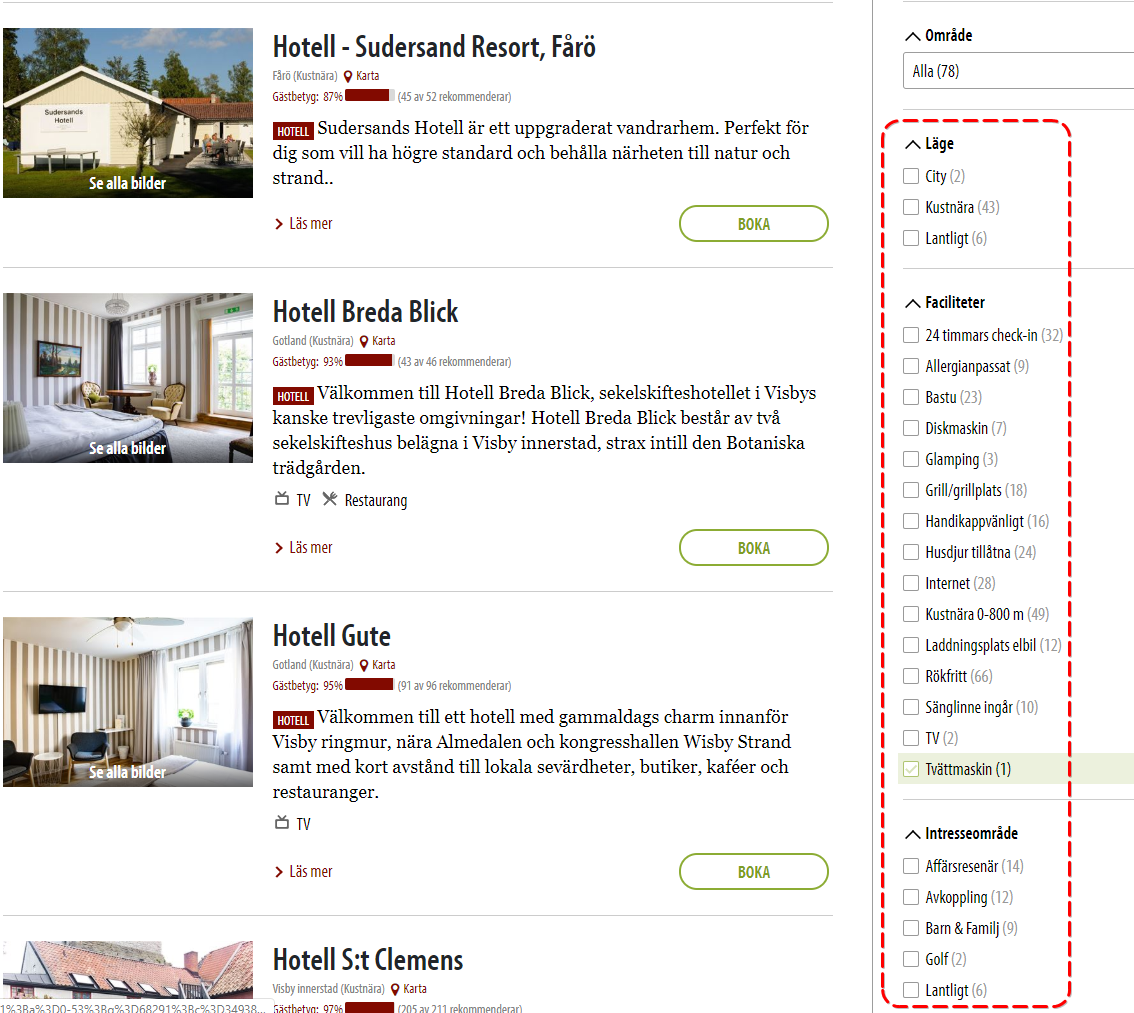
Highlighted attributes on products on the detail page
On the detail page, you can present your top 6 most important attributes.

All attributes on the detail page
At the bottom of the detail page, all selected attributes on that product are displayed.
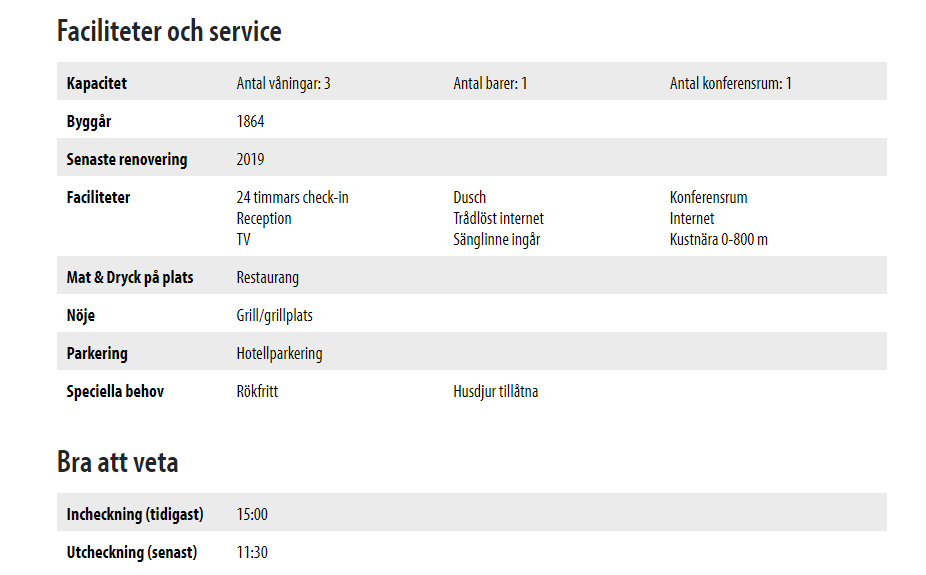
As you see in the example, you can choose to divide the attributes into different sections/families.
How do I administrate my attributes?
Some customers work with attributes in Citybreak (that are then synced to CBIS) and some of our customers only work with attributes in CBIS. Either way, attributes are a great way to give your customers more information about your products, without writing it in text.
If you don’t work with attributes at all today, it is high time to start doing it!
So, how do I get started with upgrading my Online with new attributes?
Send an e-mail to help@citybreak.com with what you want and need and we will come back to you with an offer.