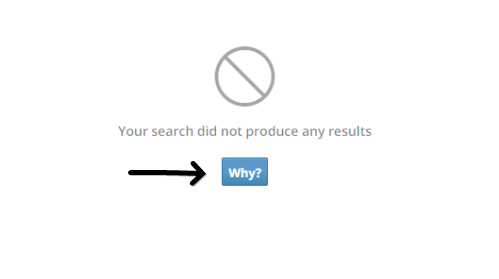We have done a lot of updates to the Ferry Package! And our new Admin Interface gives you many new features and options.
What's new in the Admin
To help you set up your new Ferry Packages, we believe that we made the Admin Interface as intuitive as possible. Nevertheless, we have added little helper icons that will explain each setting.
![]()
The new package description is similar to the previous version, but we have added support for images so that you can promote your packages on Citybreak Online even better than before!
We have also enhanced the "When is it bookable?" rule set! Now you can control the widget calendar dates and periods much better. The new package admin also now support multiple restriction periods in combination with weekdays and min/max stay time.
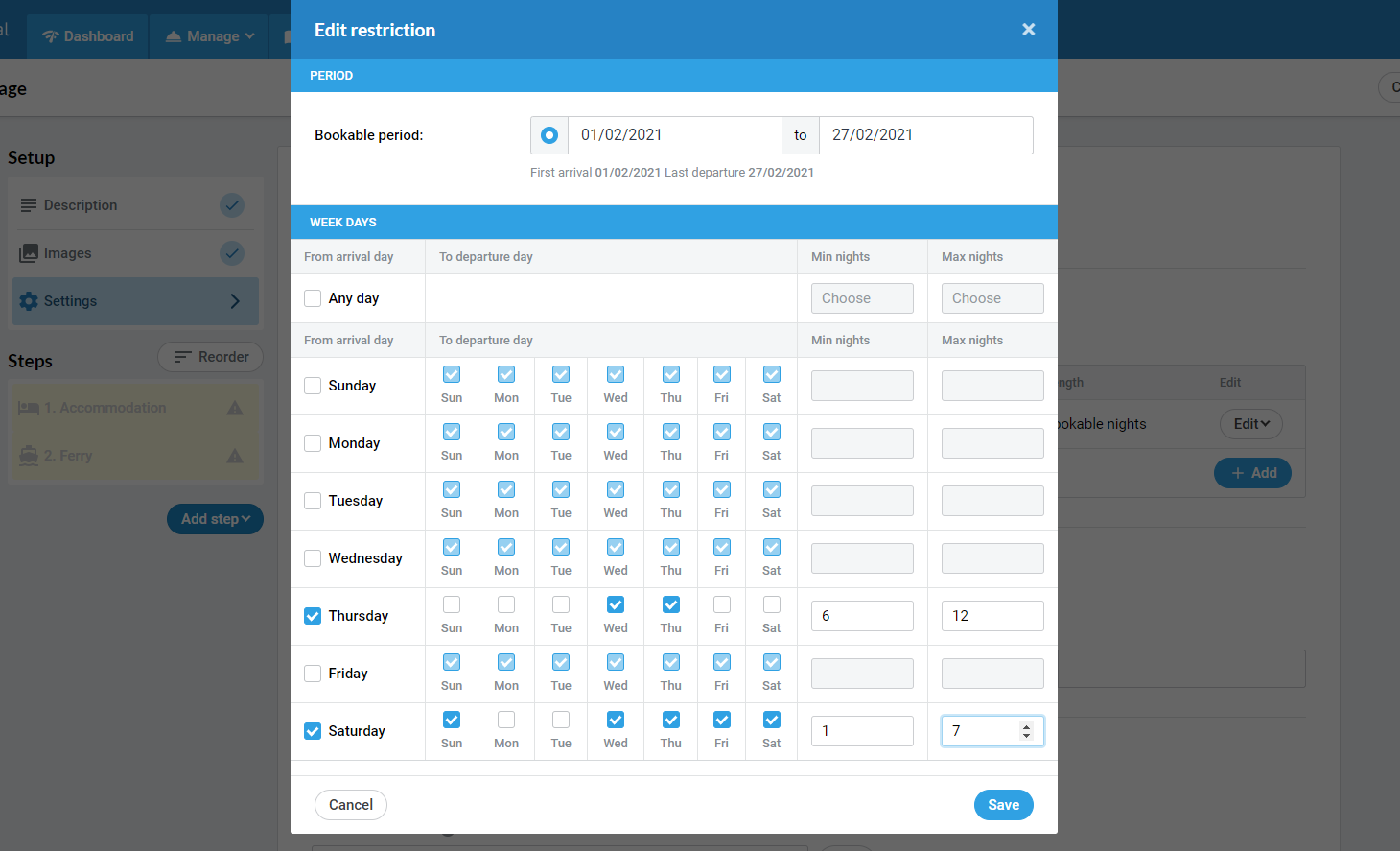
Improved Booking Flow
The new Ferry Package consists of at least one Ferry and one Accommodation step.
In addition to this, you can add as many other Accommodation, Ferry or Activity products as you wish! Display the package steps in the order you prefer for the booker.
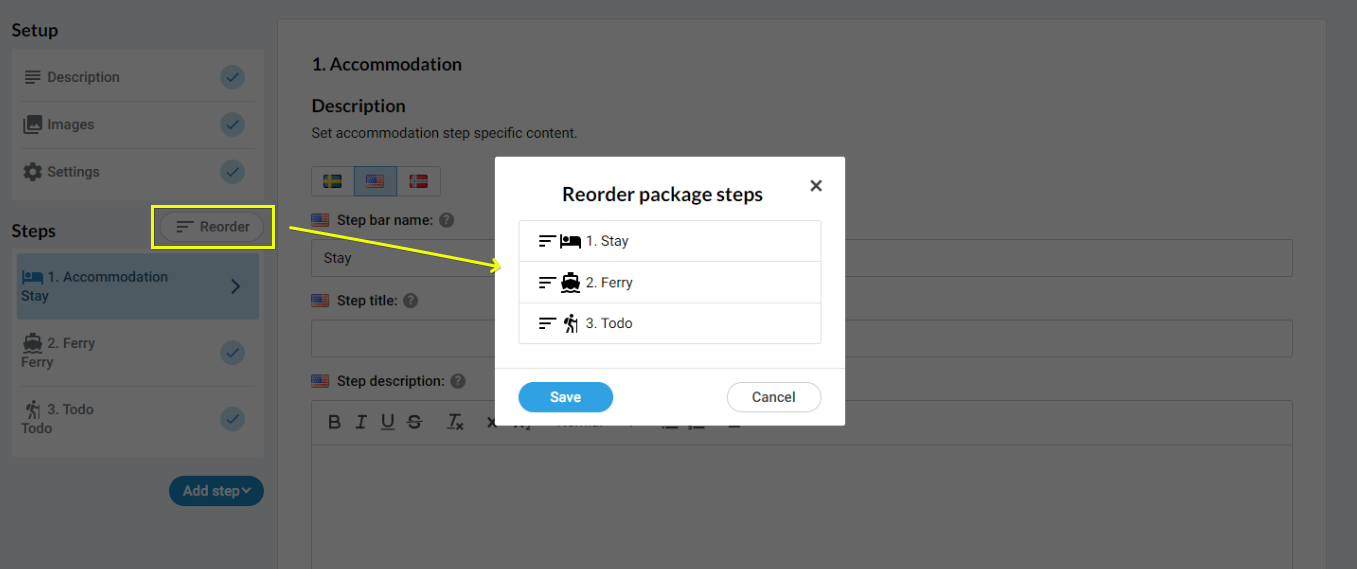
You need some inspiration on what packages you can create? There you go (we are sure you'll find better names):
- The "Accommodation-is-Covered-Roundtrip-Package"
Ferry return trip + Accommodation night 1 + Accommodation night 2 + Accommodation night 3 - The "Make-the-Most-of-your-Vacation-Package"
Ferry return trip + Accommodation 3 nights + Activity on day 1 + another Activity on day 1 - The "Visit-us-Pick-Your-Stay-and-One-Experience-of-Your-Choice-Package"
Ferry return trip + Accommodation 2 nights + Activity to pick from a list on day 1 or day 2
More settings to make the booking flow as lightweight as possible!
With the new Ferry Package you are given the tool to control each package step with more accuracy! There is a set of rules you can apply to the booking process now, like days offset (to start an activity for example 1 day after arrival) and length settings.
We don't want the customer to click too many times, so you can even hide certain steps, for example if there is only one activity on a day.
Also, if all your product have add-ons, this could be a lot of extra clicks. So there is even a setting to hide the add-ons. In this case, the customer can still add these from the shopping cart view once the package has been added.
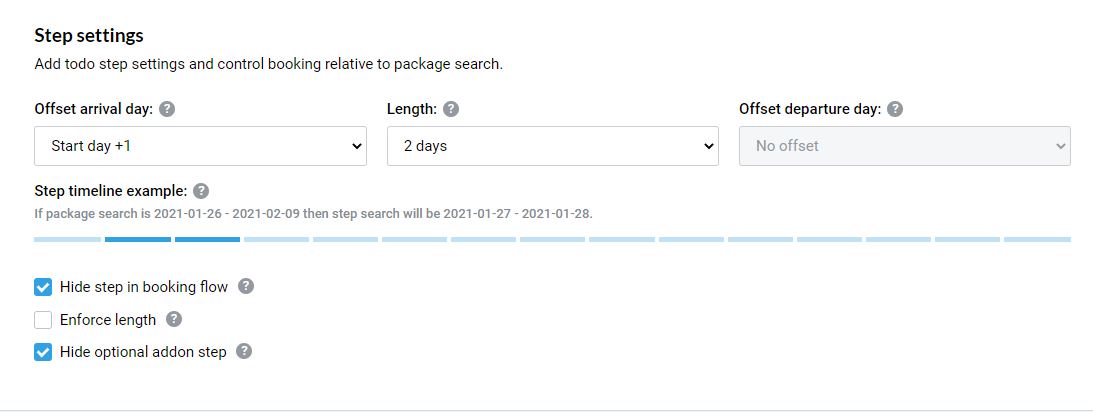
All this will reduce the click rate and lead to a higher conversion.
Also, in case you missed it: The package summary has been upgraded to display packages more nicely, including descriptions and images.
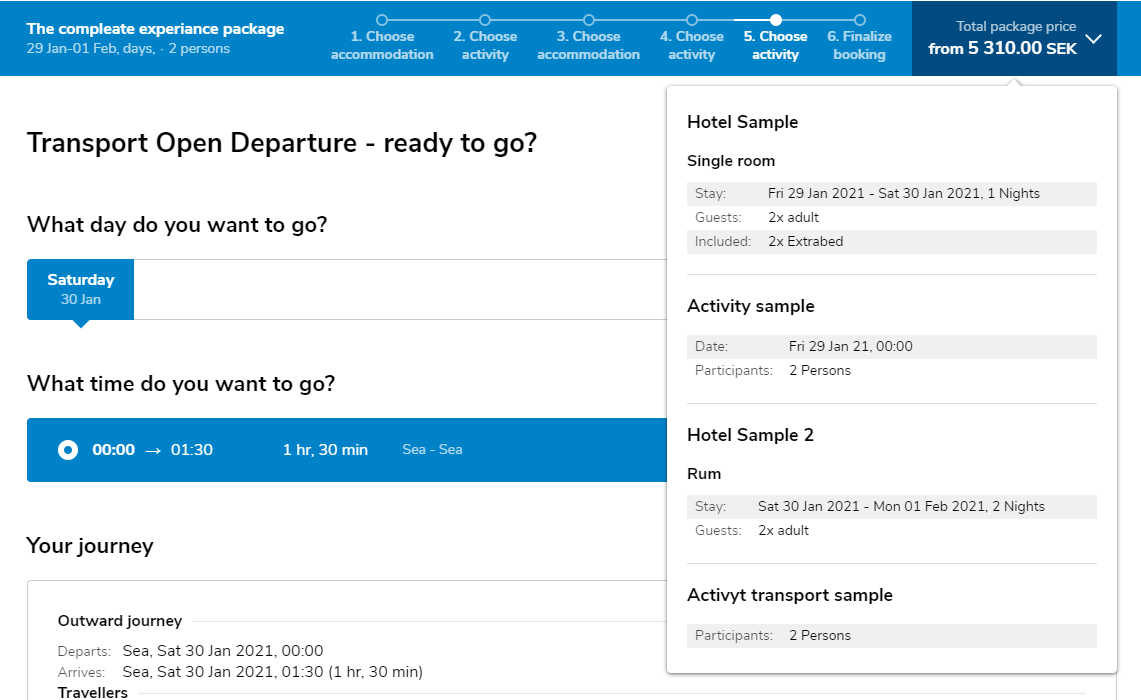
We hope this will be useful for you and will get you going with more packages! If you have questions, or if you want to give us any feedback around this, please contact us via help.citybreak.com!
Tip: We are introducing the Why?-Button
Sometimes a package isn't bookable. Very often, the reason is simple!
You can now simply click the "Why?" - Button on Sales Agent and find out what you need to do.